Palworld Directory
Everything related to the Palworld data is inside the /palworld folder inside the container
Folder structure
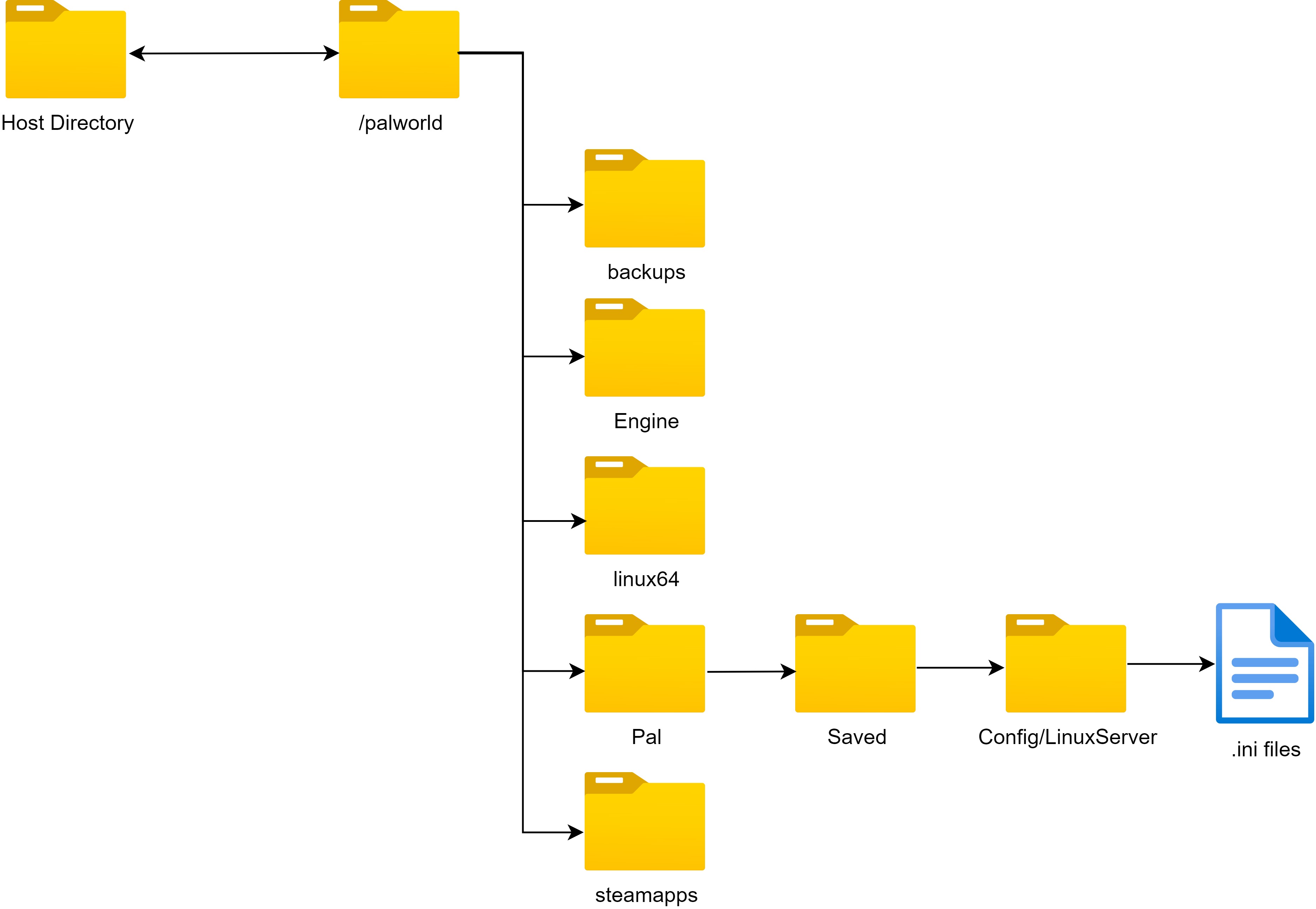
| Folder | Use |
|---|---|
| palworld | Root folder with all the Palworld Server files |
| backups | Folder where all the backups from the backup command are stored |
| Pal/Saved/Config/LinuxServer | Folder with all the .ini configuration files for manual config |
Attaching data directory to host filesystem
The simplest way of attaching the palworld folder to your host system is to use the example given in the docker-compose.yml file:
volumes:
- ./palworld:/palworld/
This creates a palworld folder in the current working directory and mounts the /palworld folder.